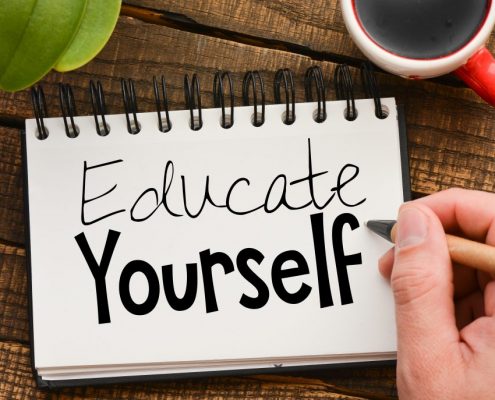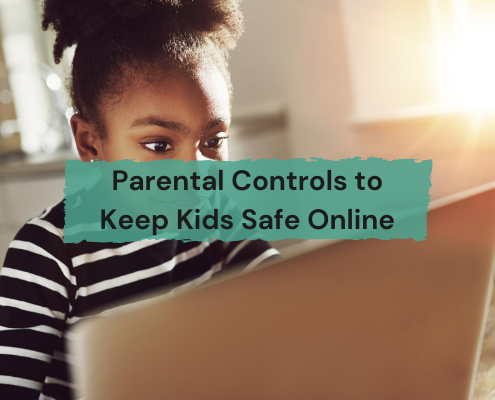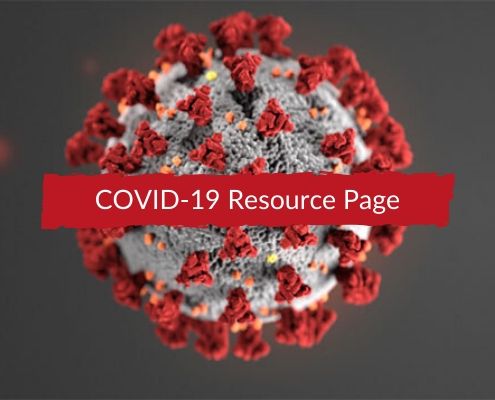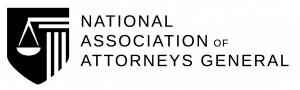State AGs and USDOJ Announce Nationwide Takedown on Tech Support Scams
Click above to find out how State AGs and USDOJ are creating a Nationwide Takedown on Tech Support Scams. The following attorneys general offices are participating in the sweep: Arizona, Connecticut, Florida, Kentucky, Louisiana, Minnesota, Mississippi, Montana, Nebraska, Nevada, New York, North Carolina, North Dakota, Ohio, Pennsylvania, Rhode Island, South Carolina, Texas, Utah, and Washington D.C.
If you get an unexpected pop-up, call, spam email or other urgent message about problems w/ your computer, stop. Don’t click on any links, don’t give control of your computer and don’t send any money. This is a tech support scam.
A tech support scammer might ask you to give them remote access to your computer – which lets them change your computer settings so your computer is vulnerable to attack.
Watch out for scammers that try to trick you into installing malware that gives them access to your computer and sensitive data, like user names and passwords.
Did you get a random call where the person is trying to enroll you in a worthless computer maintenance or warranty program? Watch out, it could be a tech support scammer.
Check out the FTC’s newest tech support infographic that explains how to avoid, detect and recover from tech support scams.
Did you get a pop-up message that tells you to call tech support? Ignore it. Do not call a number that pops up on your screen in a warning about a computer problem.
Concerned about your computer? Call your security software co. directly – but don’t use the phone # in the pop-up or on caller ID. Instead, look for the company’s contact info online, or on a software package or your receipt.
Avoid tech support scams: Never share passwords or give control of your computer to anyone who contacts you.
Scammed by a tech support fraudster? Get rid of the malware. Update or download legitimate security software and scan your computer. Delete anything the software says is a problem. Learn more about getting rid of malware: https://www.consumer.ftc.gov/articles/0011-malware#rid
If you think you’ve been scammed by a tech support scammer, change any passwords that you shared with them. Change your password on every account that uses passwords you shared.