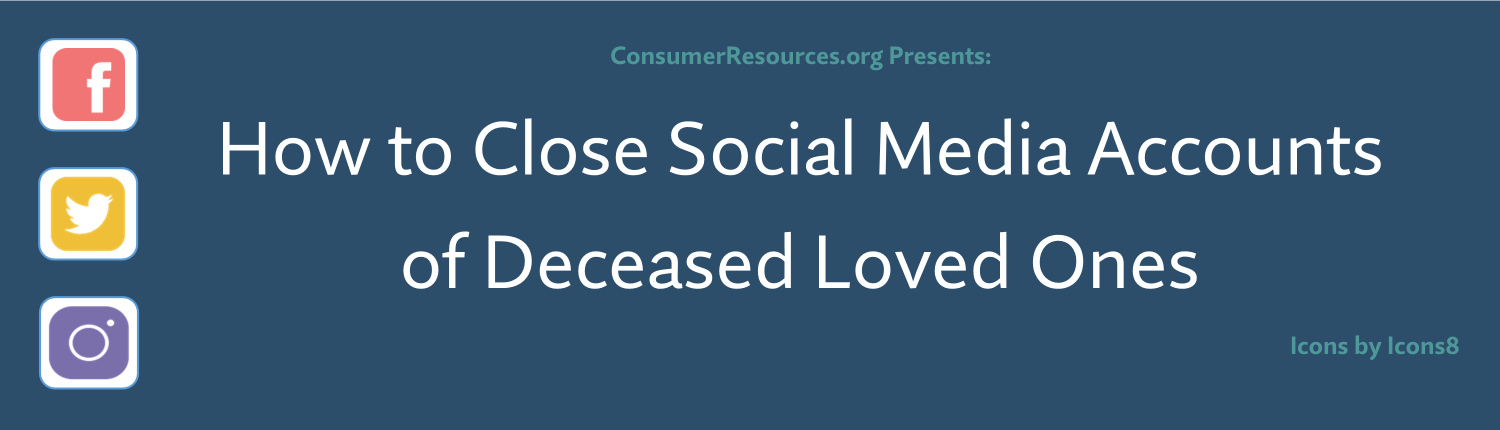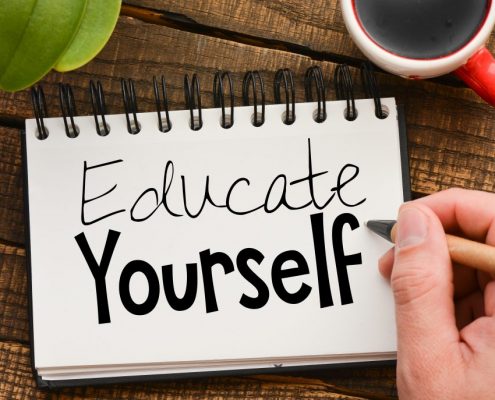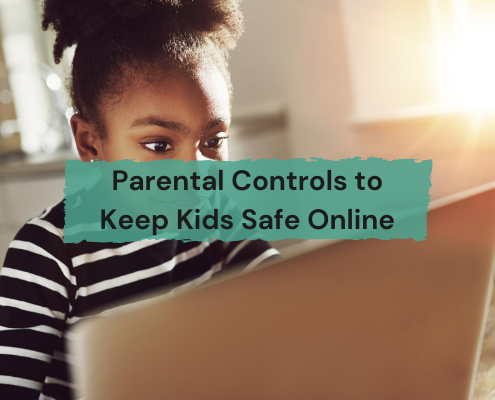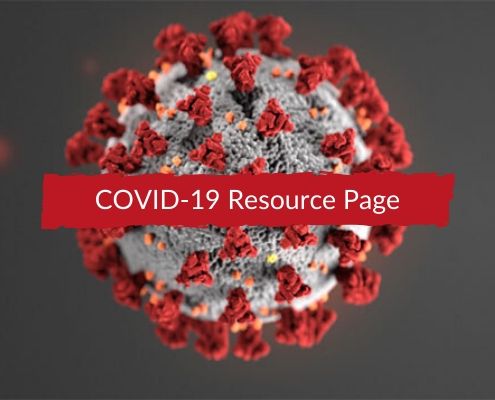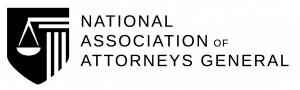Internet and Privacy
The internet and social media have become a daily part of consumers’ lives, but caution is needed when surfing the world wide web. Click below for information consumers can use to guard themselves from the dangers found online.
Parental Controls to Keep Children Safe Online
The Internet is part of many children’s daily lives, and because of COVID-19, their time spent online may be increasing. Kids are:
- Streaming TV and movies
- Using social media sites
- Communicating through cell phones and computers
- Accessing other entertaining and educational content
Risks: While the Internet provides a lot of benefits for children, it also contains content inappropriate for minors. Additionally, it can give children the ability to buy content, products, or apps without a parent or guardian’s permission. Worst of all, is the risk that children will be exposed to cyberbullying or contacted by harmful predators.
Tools to Protect: Fortunately, tech companies have responded to these dangers by providing parental control tools which allow parents and guardians to set appropriate limitations on their children’s online activities. Parents are also encouraged to speak with their children to discuss issues of concern.
Parental Controls
The NAGTRI Center for Consumer Protection is publishing a series of tips for parents to access these parental controls. The installments, which are being periodically released, include tips on:
- Streaming services (Released August 7, 2020): Including Amazon Prime, AppleTV, Disney+, Hulu, Netflix, and YouTube.
- Social media (Released September 15, 2020): Including Facebook, Instagram, Snapchat, TikTok, Tumblr, and Twitter
- Mobile devices (Released November 9, 2020): Including iPhone, Android, AT&T, TMobile, and Verizon
- Video game consoles (Released December 21, 2020): Including Nintendo Switch, Wii U, PlayStation 4, and Xbox One
- Desktop and laptop computers (Released March 22, 2021): Including macOS, Windows, and Chromebook
The NAGTRI Center for Consumer Protection does not endorse the use of any of the products, platforms, or services highlighted in this series. If you decide to allow your children to be online and choose to use parental controls, talk to your kids about why you are using them—to keep them safe online and help them establish reasonable usage limits. Be aware that the parental control tips provided herein are not 100% foolproof. Kids can undo parental controls and directions on how to get around them can easily be found on the Internet. We recommend you monitor your kids’ Internet usage, look for signs that they may be bypassing controls you have set up, and research parental controls to stay current on how they may be disabled or avoided.
We hope this series helps you keep your kids safe online!
Private Browsing
- Some browsers have a “private browsing” option that will keep the browser from tracking cookies, browsing history, searches, or retaining downloaded files.
- Browsers also may have a “do not track” option that a user can use to indicate they do not want to be tracked. Not all websites honor the “do not track” option.
- There are software programs consumers can use that attempt to block websites from tracking their information.
Privacy Policies and Terms of Use
- Some states require websites to have privacy policies and terms of use contracts. These notice features inform users how the website collects, uses, and protects personal information.
- The websites should also have a terms of use section that details how a user can use or interact with the website.
- Before giving personal information to a website, users should make sure there is a privacy policy in place so the user knows how their personal information might be used. If the website doesn’t have a privacy policy or terms of use, consider using another site that does to protect one’s personal information.
- Consumers should always read the privacy policy or terms of use to avoid misusing the sites or giving away personal information that the site can use. Once the user has agreed to those terms, they cannot get back any personal information they gave out.
Social Media
- Social media sites are a top target for scammers to either hack a page or gain personal information for identity theft purposes.
- Use a strong and long password that has upper and lower case letters, numbers, and symbols to prevent hacks.
- Try to use a different password for each social media site, or at least change the passwords frequently.
- Many sites allow two factor authentications which require a password and another form of verification, such as security questions or entering a phone number.
- If an unknown person sends a friend request, do not accept it. They are most likely a hacker who will try to access personal information.
- Do not click on unfamiliar links as they often are links that will allow a person to hack the page or obtain personal information.
- Many schools and employers look at a person’s social media to determine if the person is mature and reliable, so a user should be careful what they post or what a friend posts that involves them. Any inappropriate pictures or material should be removed.
- Users should adjust privacy settings so only people they know can see the information. Users should also avoid putting personal information on social media, such as their phone number, home address, or full birth date.
- Users should refrain from posting that they are away from home. Robbers scan sights for people posting they are away so they can break into a home.
- Parents can screen children from different social media sites using their internet service provider or through certain software.
- Click here to learn more about how to close the social media accounts of deceased loved ones.
Website Tracking
- A “cookie” is information stored in a web browser that allows the website to recognize a computer in the future. They are used to remember details from shopping carts to log in names to game scores.
- Cookies are used to deliver ads targeted towards a person and customize that user’s browsing experience.
- Cookies can be deleted from a browser to limit the tracking. There is also add-on software that can be used to limit or delete cookies.
- Deleting cookies can cause a user to have to reenter their information each time they use a browser.
- Browsers also use “fingerprinting” where the browser creates an image of the site and assigns a number to a computer. It will then recognize that number again and tailor ads or preferences to that user.
Wireless Networks
- Wireless networks allow a user to access the internet from a wireless router. These networks can be private or public. If the network is public, anyone in range of the router can access the internet. If it is private, the user needs the password to access the network.
- For home networks, the user should use a password so that only those who know the password can access the network. This prevents people from using the network for free or from being hacked.
- Change the default name of the router and the pre-set password to keep unauthorized users from accessing the router.
- When using a public wireless network, avoid staying logged into accounts so hackers cannot access the information. Users should make sure nobody can look over their shoulder to gain personal information.